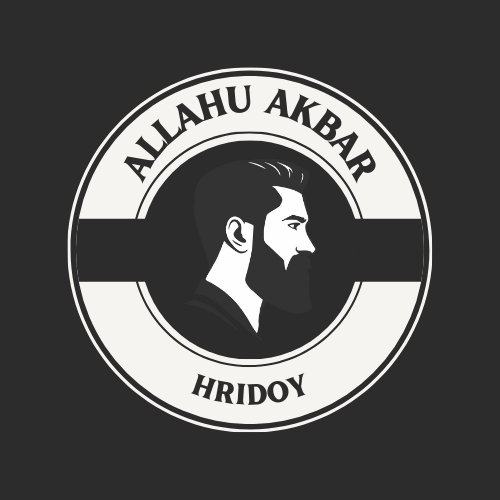Have you ever faced an awkward language barrier while trying to communicate with locals? Google Translate’s Conversation mode steps in here, allowing a seamless two-way conversation where, for example, you speak in English, and the other person replies in Thai. Google Translate instantly translates both sides, making interactions across languages a breeze.
To access the conversation model on Google Translate, just click on the Conversation option at the bottom left corner, and select the language you speak and also the language that the other person speaks. While the translator can automatically detect the language, for more accurate performance, it’s best to select the language manually, and also make sure that your phone has a stable internet connection.